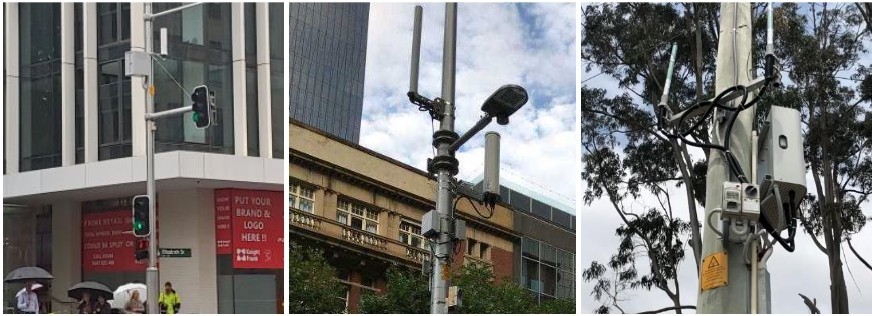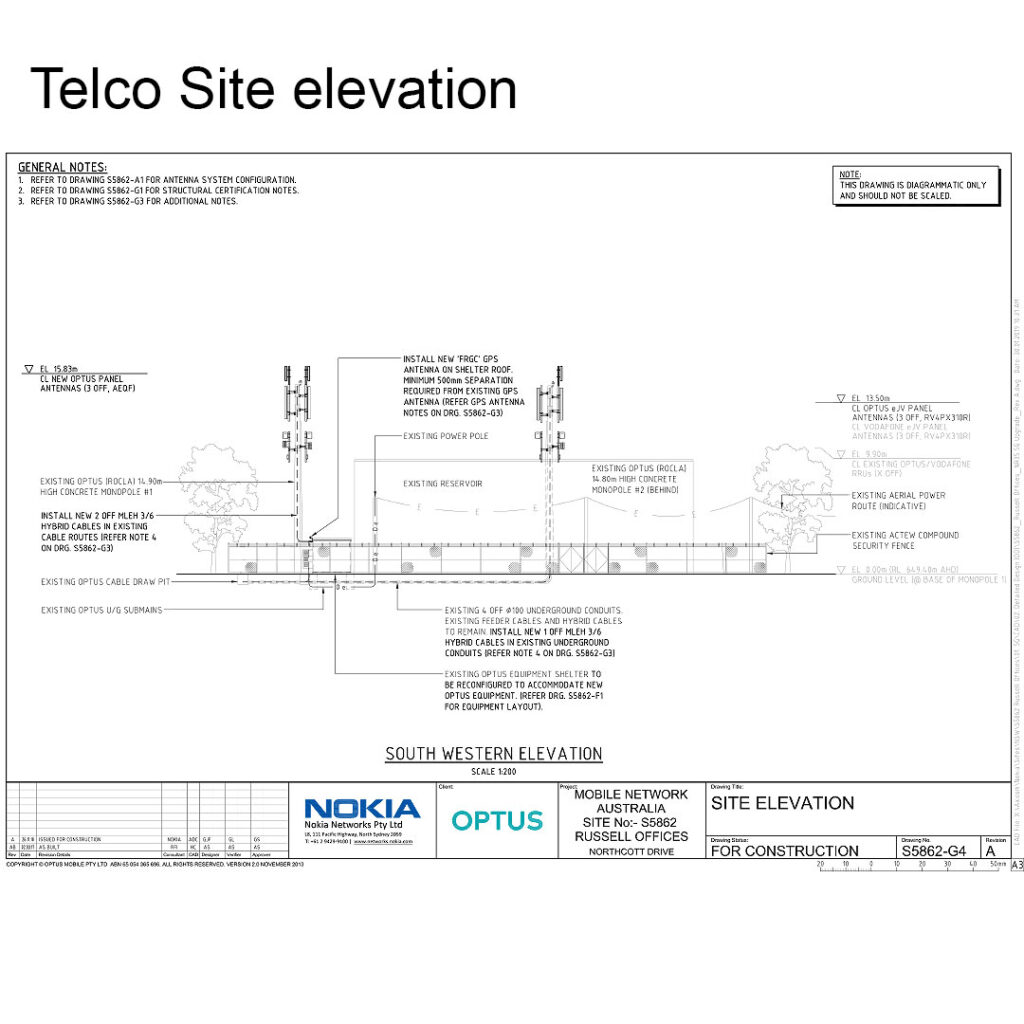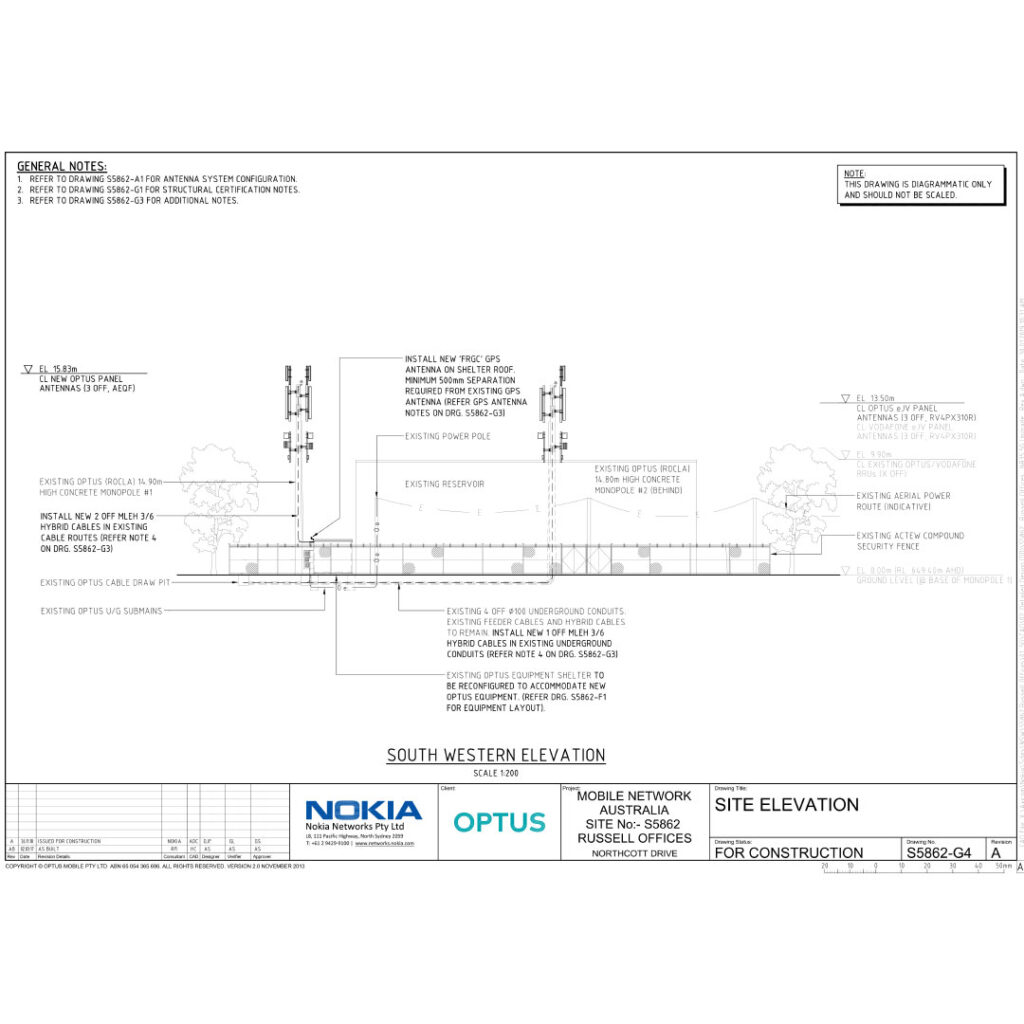Blog
Understanding Optus Not For Construction (NFC) Drawings: Guidelines and Best Practices

Not For Construction (NFC) drawings are essential in the preliminary stages of telecom infrastructure projects. These drawings provide a detailed overview of the proposed work, helping stakeholders review and approve the design before actual construction begins. In this blog post, we’ll explore the guidelines and best practices for creating Optus NFC drawings, ensuring accuracy and compliance with industry standards.
What are Not For Construction (NFC) Drawings? NFC drawings are preliminary documents that outline the proposed design and specifications of a telecom project. Unlike final construction drawings, NFC drawings are not intended for actual construction but serve as a reference for review and approval processes.
Key Components of Optus NFC Drawings:
- Site Plans:
- Overview: Provide a top-down view of the site, indicating the location of proposed structures.
- Details: Include details such as property boundaries, access points, and utilities.
- Floor Plans:
- Layout: Show the layout of each floor, including walls, doors, and proposed installations.
- Dimensions: Provide accurate dimensions and scales to ensure proper review.
- Elevations:
- Exterior Views: Depict the exterior views of the building, including elevations from different angles.
- Materials and Finishes: Specify the proposed materials and finishes for the exterior.
- Sections:
- Cross-Sections: Provide cross-sectional views of the building, illustrating the relationship between different levels and components.
- Details: Include details such as floor heights, roof structures, and foundation elements.
- Details:
- Specific Components: Highlight specific components or areas that require detailed instructions, such as connections, joints, and fittings.
- Technical Specifications: Provide technical specifications and installation guidelines for each detail.
Importance of NFC Drawings:
- Early Review: Allow stakeholders to review and provide feedback on the proposed design before construction begins, reducing the risk of errors and rework.
- Regulatory Compliance: Ensure that the proposed design complies with relevant regulations and standards.
- Project Approval: Serve as a reference for obtaining necessary approvals and permits from regulatory authorities.
Best Practices for Creating Optus NFC Drawings:
- Adhere to Optus Standards:
- Follow Optus guidelines and standards for NFC drawings to ensure consistency and compliance.
- Use Accurate Measurements:
- Ensure all measurements are accurate and clearly indicated on the drawings to facilitate proper review.
- Include All Necessary Information:
- Provide all necessary information, including specifications, dimensions, and materials, to ensure the drawings are comprehensive and useful.
- Utilize CAD Software:
- Use computer-aided design (CAD) software to create precise and detailed NFC drawings.
- Collaborate with Stakeholders:
- Work closely with project stakeholders, including engineers, architects, and regulatory authorities, to ensure that all requirements are met and potential issues are addressed.
Conclusion: Creating accurate and detailed Not For Construction (NFC) drawings is essential for the successful planning and approval of Optus telecom infrastructure projects. By following the guidelines and best practices outlined in this guide, you can ensure accuracy, compliance, and efficient project progression.