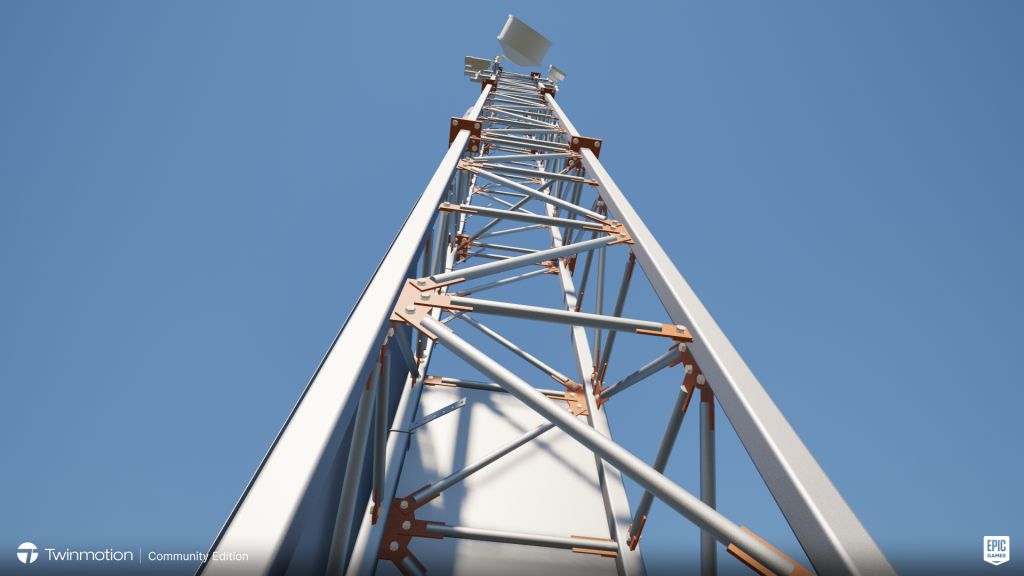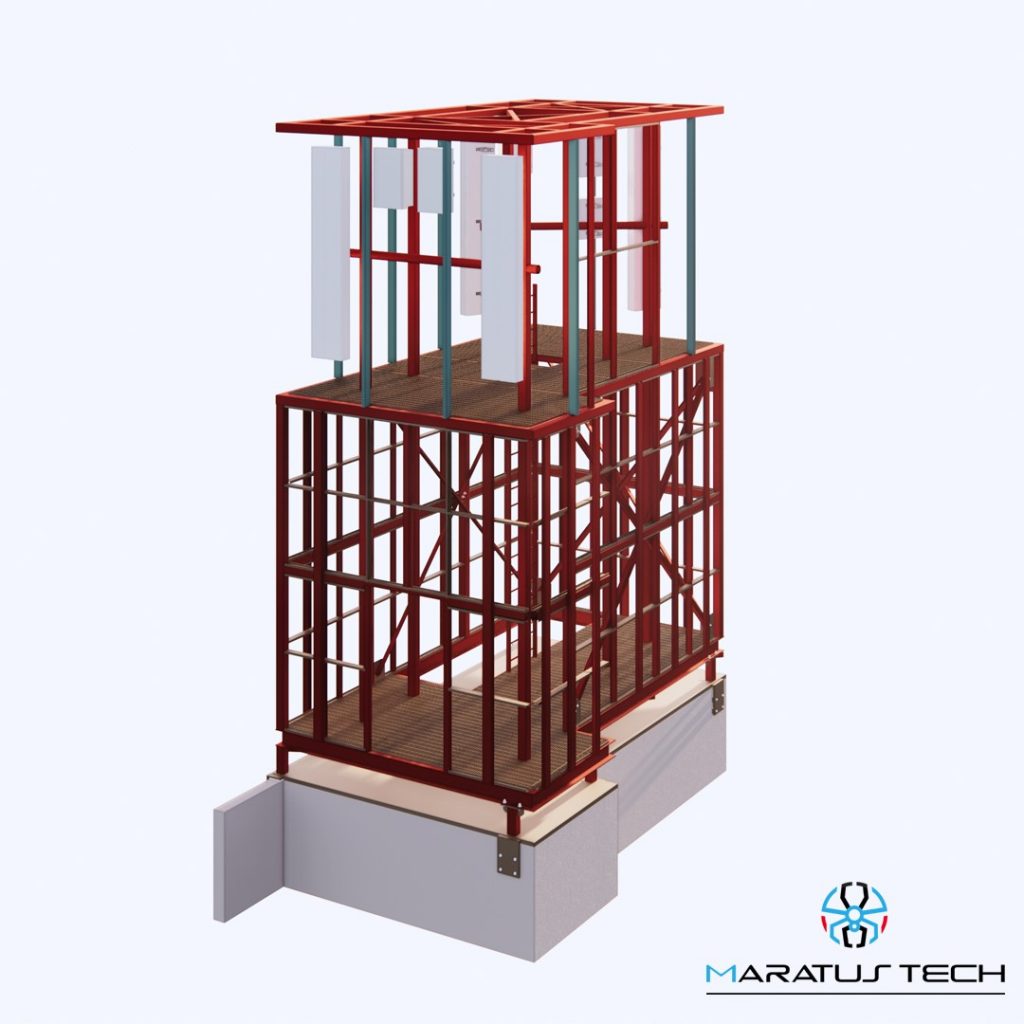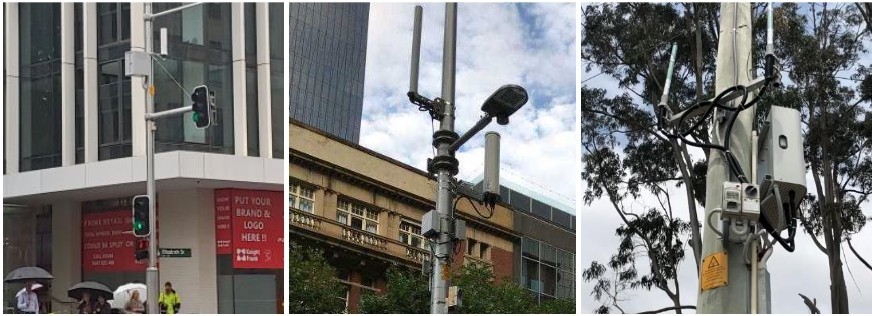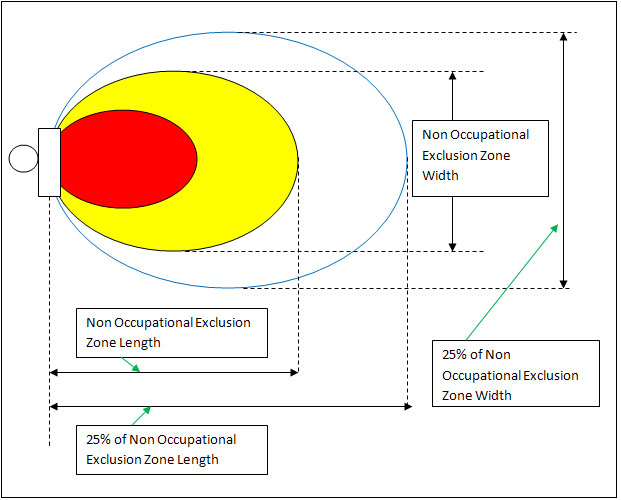Blog
Comprehensive Guide to Optus Site Inspection Instructions

Conducting thorough site inspections is crucial for maintaining and optimizing telecom infrastructure, particularly for major providers like Optus. Whether you’re a field technician or a project manager, understanding the specific instructions and guidelines for Optus site inspections ensures compliance with industry standards and enhances network performance. In this blog post, we’ll provide a comprehensive guide to Optus site inspection instructions, highlighting key steps and best practices.
Why Conduct Site Inspections?
- Ensure Compliance: Site inspections help ensure that installations meet regulatory and safety standards.
- Optimize Performance: Regular inspections identify potential issues that could affect network performance and address them proactively.
- Prevent Downtime: Identifying and resolving issues before they escalate helps prevent network downtime and service disruptions.
Key Steps for Optus Site Inspections:
- Pre-Inspection Preparation:
- Review the site inspection checklist provided by Optus.
- Gather necessary tools and equipment, including safety gear.
- Ensure you have access to the site and any required permits.
- On-Site Inspection:
- Visual Inspection: Check for any visible damage or wear on antennas, cables, and other infrastructure components.
- Electrical Checks: Test electrical connections and ensure all power sources are functioning correctly.
- Signal Testing: Use specialized equipment to measure signal strength and quality, identifying any areas of interference or weak coverage.
- Structural Integrity: Inspect the structural integrity of towers and mounts, ensuring they meet safety standards.
- Documentation and Reporting:
- Record Findings: Document all findings in detail, including any identified issues and their locations.
- Photographic Evidence: Take clear photos of any damaged or questionable components for further analysis.
- Submit Reports: Compile a comprehensive inspection report and submit it to the relevant Optus departments for review.
- Post-Inspection Actions:
- Issue Resolution: Address any identified issues promptly, following Optus guidelines and best practices.
- Follow-Up Inspections: Schedule follow-up inspections to verify that corrective actions have been effective.
Best Practices for Site Inspections:
- Regular Training: Ensure that all personnel conducting site inspections are trained and up-to-date with the latest Optus guidelines and industry standards.
- Use of Technology: Leverage modern inspection tools and software to enhance accuracy and efficiency.
- Collaboration: Work closely with other teams and stakeholders to address issues and improve overall site performance.
Conclusion: Conducting thorough and regular site inspections is essential for maintaining the integrity and performance of Optus telecom infrastructure. By following the specific instructions and best practices outlined in this guide, you can ensure compliance, optimize network performance, and prevent service disruptions.